how to delete kik account
How To Delete or Deactivate Your Kik Account? Step by Step Guide
Kik is one of the most famous messaging mobile applications for users around. It is quite interactive and available free of cost as well. But sometimes users face difficulties when they are not able to delete their Kik account. If you also wish to delete or deactivate your Kik account, then you are at the destination.
Here will be going to discuss the methods that will help you todelete your Kik account permanently easily and if you want to deactivate it, the option will also be there.
Steps for deleting Kik account permanently:-
➤ At the very first user needs to visit https://ws.kik.com/delete a new page will appear where it will ask for username, email id, and the reason you are leaving the account.
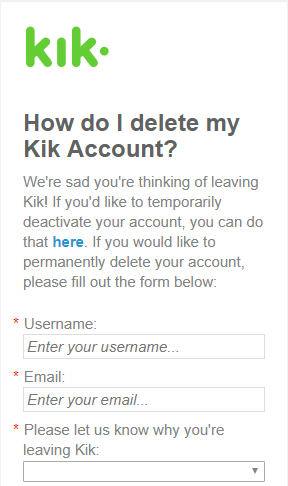
➤ And after it, you need to click on "Go".
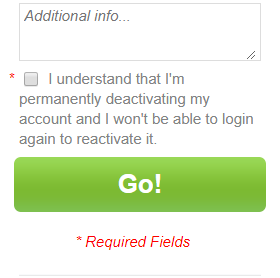
➤ As soon as you click on go the account will get deleted.
But make sure when you are moving ahead for deleting the account you have an idea about the email address you used at the sign-up time and correct information is required on the permanent deactivation site. On the registered email address, there will be an email link sent for permanently deactivating the account. Within no time after clicking on the link, you will be able to delete it.
It is also important for you to know that in case anyone sent any message on your list, it may take some days for deleting it.
How to deactivate your Kik account?
If you just want to take a break, you can simplydeactivate your Kik account. For the same, you just need to follow the below-mentioned steps. These are as follows:-
- At the very first you need to visit https://ws.kik.com/deactivate .
- A new page will appear where it will ask for an email address to mention the registered one.
- A new page will appear where they will ask for the reason you are doing so.
- Click on the go button.
- As soon as you click on "go" within no time, the account will get deactivated.
Whenever you need to reactivate the account, just open the application and mention the credentials. After it, you will be able to use it again.
Important things to know:-
- It is important for an individual to get aware of the email address they used at the time of registration.
- At the time of deletion, they need to fill in the details correctly.
- In case any detail is to find out to be mismatched, a user will not be able to delete or deactivate it.
It is a suggestion to be sure whether you want to delete it or not. If you are looking forward to taking a break, then simply deactivate it or uninstall the application. Deactivation will remove your account, and no people will be able to send your message until and unless you will be activated.
But after deletion, you will no longer be able to get access to things previously available on your account. Also, if you uninstall the application, people will be able to send you the messages, and that time when you install the application, you will be able to receive them all.
Wrapping it up:
What are you waiting for? There will be no need for you to engage in any nuisance at all because here we have shared the methods through which you can easily get rid of the nuisance created in your life because of the Kik application.
You might also like to read these articles…
How To Delete My Instagram Account?
How To Know If Your Boyfriend Is Cheating?
How To Create A Facebook Fan Page?
About The Author
TechRuth
Here we share the info about Tech, Gadgets, Streaming Sites, iOS, Android, Social Media, and lots more. You may read more about us here.
how to delete kik account
Source: https://techruth.com/how-to-delete-or-deactivate-your-kik-account/
Posted by: harbershonserema.blogspot.com

0 Response to "how to delete kik account"
Post a Comment