How To Id An Iphone
Have you been using iPhone without knowing its model numbers and its country of origin? The process to discover this information is quite easy and this article will only exhibit how you can find out the model of your iPhone. In addition, you will also be able to discover the country of origin of your iPhone. Let's start then!
How to find the model number of iPhone?
It is simple. To track your device's model number, go through the following steps:
- Go to Settings
- Tap General
- Go to About
One you are on it, you will see the part number right next to the Model Number. Upon tapping the part number, you will see the model number.

Literally it is as simple.
If you are to look for a model number on your iOS device then there is one way for it and i.e.:
- On iPhone 8 or later: you need to remove the SIM tray to find out the model number. Once you remove the tray, look for the number in the SIM tray slot. It is pertinent to use the bright light while looking for the number. The model number can be found out on the upper side – the one with the display
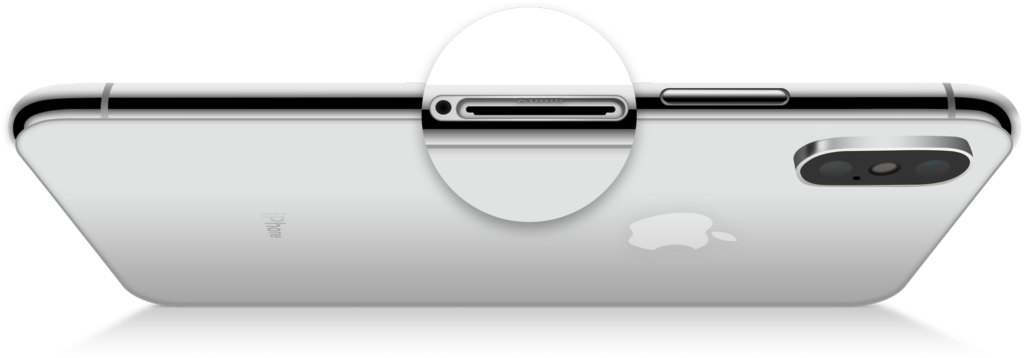
- On iPhone 7 or earlier: you can discover the model number on the back of your iPhone device

List of iPhones including their model numbers
- A2484 – iPhone 13 Pro Max
- A2641 – iPhone 13 Pro Max
- A2644 – iPhone 13 Pro Max
- A2645 – iPhone 13 Pro Max
- A2643 – iPhone 13 Pro Max
- A2483 – iPhone 13 Pro
- A2636 – iPhone 13 Pro
- A2639 – iPhone 13 Pro
- A2640 – iPhone 13 Pro
- A2638 – iPhone 13 Pro
- A2482 – iPhone 13
- A2631 – iPhone 13
- A2634 – iPhone 13
- A2635 – iPhone 13
- A2633 – iPhone 13
- A2481 – iPhone 13 Mini
- A2626 – iPhone 13 Mini
- A2629 – iPhone 13 Mini
- A2630 – iPhone 13 Mini
- A2628 – iPhone 13 Mini
- A2342 – iPhone 12 Pro Max
- A2410 – iPhone 12 Pro Max
- A2411 – iPhone 12 Pro Max
- A2412 – iPhone 12 Pro Max
- A2341 – iPhone 12 Pro
- A2406 – iPhone 12 Pro
- A2407 – iPhone 12 Pro
- A2408 – iPhone 12 Pro
- A2172 – iPhone 12
- A2402 – iPhone 12
- A2403 – iPhone 12
- A2404 – iPhone 12
- A2176 – iPhone 12 Mini
- A2398 – iPhone 12 Mini
- A2399 – iPhone 12 Mini
- A2400 – iPhone 12 Mini
- A2275 – iPhone SE (2nd Gen)
- A2298 – iPhone SE (2nd Gen)
- A2296) – iPhone SE (2nd Gen)
- A2161 – iPhone 11 Pro Max
- A2218 – iPhone 11 Pro Max
- A2220 – iPhone 11 Pro Max
- A2160 – iPhone 11 Pro
- A2215 – iPhone 11 Pro
- A2217 – iPhone 11 Pro
- A2111 – iPhone 11
- A2223 – iPhone 11
- A2221 – iPhone 11
- A1921 – iPhone XS Max
- A2101 – iPhone XS Max
- A2102 – iPhone XS Max
- A2103 – iPhone XS Max
- A2104 – iPhone XS Max
- A1920 – iPhone XS
- A2097 – iPhone XS
- A2098 – iPhone XS
- A2099 – iPhone XS
- A2100 – iPhone XS
- A1984 – iPhone XR
- A2105 – iPhone XR
- A2106 – iPhone XR
- A2107 – iPhone XR
- A2108 – iPhone XR
- A1865 – iPhone X
- A1901 – iPhone X
- A1902 – iPhone X
- A1864 – iPhone 8 Plus
- A1897 – iPhone 8 Plus
- A1898 – iPhone 8 Plus
- A1863 – iPhone 8
- A1905 – iPhone 8
- A1906 – iPhone 8
- A1661 – iPhone 7 Plus
- A1784 – iPhone 7 Plus
- A1785 – iPhone 7 Plus
- A1660 – iPhone 7
- A1778 – iPhone 7
- A1779 – iPhone 7
- A1662 – iPhone SE
- A1723 – iPhone SE
- A1724 – iPhone SE
- A1634 – iPhone 6S Plus
- A1687 – iPhone 6S Plus
- A1699 – iPhone 6S Plus
- A1633 – iPhone 6S
- A1688 – iPhone 6S
- A1700 – iPhone 6S
- A1522 – iPhone 6 Plus
- A1524 – iPhone 6 Plus
- A1593 – iPhone 6 Plus
- A1549 – iPhone 6
- A1586 – iPhone 6
- A1589 – iPhone 6
- A1453 – iPhone 5s
- A1457 – iPhone 5s
- A1518 – iPhone 5s
- A1528 – iPhone 5s
- A1530 – iPhone 5s
- A1533 – iPhone 5s
- A1456 – iPhone 5c
- A1507 – iPhone 5c
- A1516 – iPhone 5c
- A1529 – iPhone 5c
- A1532 – iPhone 5c
- A1428 – iPhone 5
- A1429 – iPhone 5
- A1442 – iPhone 5
- A1387 – iPhone 4S
- A1431 – iPhone 4S
- A1332 – iPhone 4
- A1349 – iPhone 4
- A1303 – iPhone 3GS
- A1325 – iPhone 3GS
- A1241 – iPhone 3G
- A1324 – iPhone 3G
- A1203 – iPhone
How to find an iPhone's country of origin?
This procedure is very simple as well.
Go to Settings > General > About > Model
Once you are at it, you will get to see the part number against the Model. Look for the two letters before the slash (/) because that is significant to find out the country of origin of your iPhone. If the last two letters before the slash are 'LL' (see image below) then your iPhone's country of origin is USA. Similarly, if the last letter before the slash is 'A' then Canada is the maker of your iPhone.
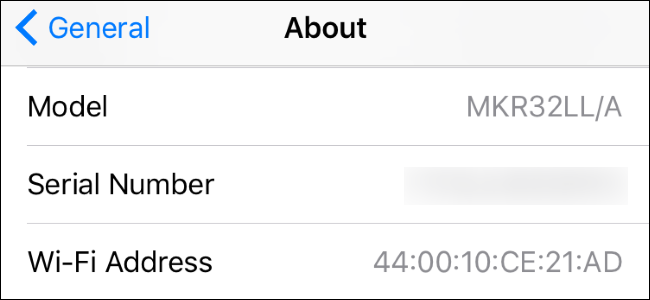
Model code and iPhone's country of origin
A – Canada
AB – Saudi Arabia, UAE, Qatar, Jordan, Egypt
B – UK and Ireland
BG – Bulgaria
BR – Brazil
BT – UK
BZ – Brazil
C – Canada
CH – China
CI – Paraguay
CM – Hungary, Croatia
CR – Croatia
CS – Slovakia, the Czech Republic
CN – Slovakia
CZ – Czech Republic
D, DM – Germany
DN – Austria, Germany, Netherlands
E – Mexico
EE – Estonia
EL – Estonia, Latvia
ER – Ireland
ET – Estonia
F – France
FB – France, Luxembourg
FD – Austria, Liechtenstein, Switzerland
FS – Finland
GB – Greece
GH – Hungary
GP – Portugal
GR – Greece
HB – Israel
HC – Hungary, Bulgaria
IN – India
IP – Italy
J, JP – Japan
IP – Portugal, Italy
ID – Indonesia
K – Sweden
KH – South Korea, China
KN – Denmark and Norway
KS – Finland and Sweden
LA – Guatemala, Honduras, Colombia, Costa Rica, Peru, El Salvador, Ecuador, Nicaragua, Barbados, Dominican Republic, Panama, Puerto Rico
LE – Argentina
LL – US
LP – Poland
LT – Lithuania
LV – Latvia
LZ – Paraguay, Chile and Uruguay
MG – Hungary
MM – Montenegro, Albania and Macedonia
MY – Malaysia
ND – Netherlands
NF – Belgium, France, Luxembourg, Portugal
PK – Poland, Finland
PL, PM – Poland
PO – Portugal
PP – Philippines
PY – Spain
QB – Russia
QN – Sweden, Denmark, Iceland, Norway
QL – Spain, Italy, Portugal
RO – Romania
RP – Russia
RR – Russia, Moldova
RS, RU – Russia
RM – Russia, Kazakhstan
RK – Kazakhstan
SE – Serbia
SL – Slovakia
SO-South Africa
SU – Ukraine
T – Italy
TA – Taiwan
TH – Thailand
TU – Turkey
TY – Italy
VN – Vietnam
X – Australia, New Zealand
Y – Spain
ZA – Singapore
ZD – Luxembourg, Austria, Belgium, Monaco, Germany, France, Netherlands, Switzerland
ZG – Denmark
ZO – United Kingdom
ZP – Hong Kong and Macau
ZQ – Jamaica
Source: Apple, Quora

How To Id An Iphone
Source: https://pakwired.com/how-to-identify-your-iphone-model-and-its-country-of-origin/
Posted by: harbershonserema.blogspot.com

0 Response to "How To Id An Iphone"
Post a Comment